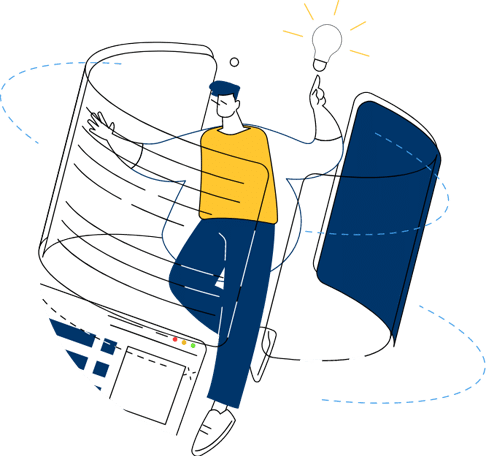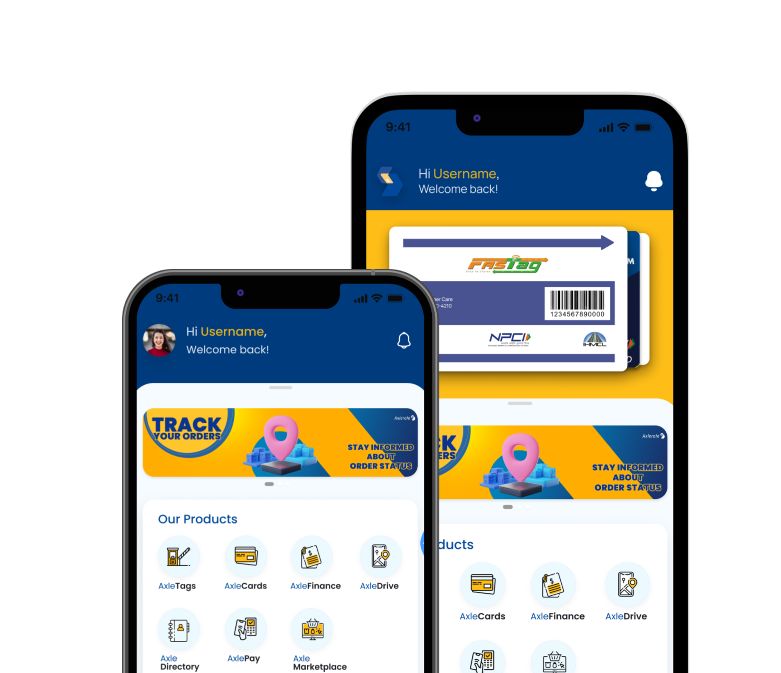Buy and Recharge FASTag Online for Commercial Vehicles
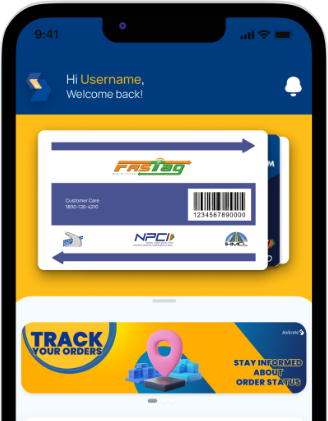

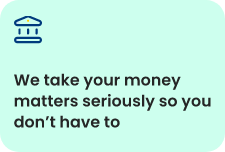
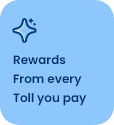

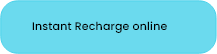
Fill Information
Login to the portal and fill the
required information and upload
KYC documents
Verify Details
The information and KYC
documents will be verified
and status will be updated
Get AxleTag
Once the application is approved the
AxleTag will be activated and
ready for use!
Say Hello to Stress-free Toll Payments with AxleTags
Chargeback
Get your money back in the account for wrong toll deductions.
Notifications
Receive low balance notifications to avoid blacklisted FASTags.
Tracking
Track your toll expenses through SMS and a
user-friendly dashboard.

Frequently Asked Questions
You can download our Axlerate SuperApp to add our FASTag service or reach out to us at 7604-844844 or email us at [email protected] and once you provide your vehicle and KYC details you can purchase a FASTag.
No, FASTags are vehicle-specific and cannot be transferred between vehicles. Each vehicle must have its own dedicated FASTag.
You can recharge your FASTag account from the Axlerate SuperApp through various online methods such as net banking, debit/credit cards, UPI, and mobile wallets.
You can check your FASTag balance through SMS notifications and the dashboard on the Axlerate SuperApp or reach out to us at 7604-844844 or email us at [email protected]
If your FASTag balance is insufficient, the toll plaza’s system will indicate a low balance, and you’ll need to pay the toll in cash or using other payment methods. To avoid this hassle, AxleTag provides low balance notifications ahead of time so you can recharge your wallet.
You can contact our customer support team or reach out to us at 7604-844844 or email us at [email protected] to report the loss or damage and get a new FASTag.